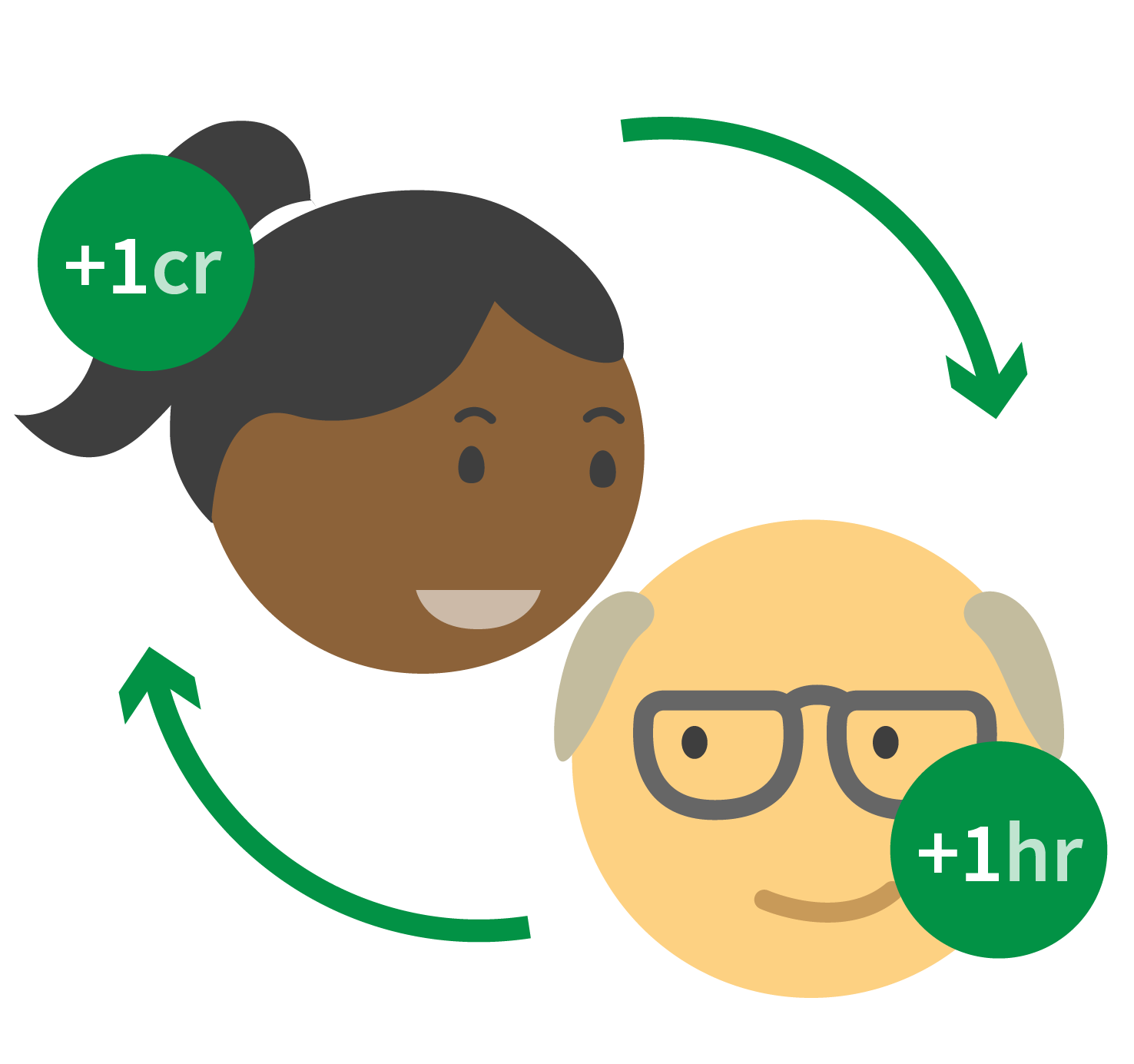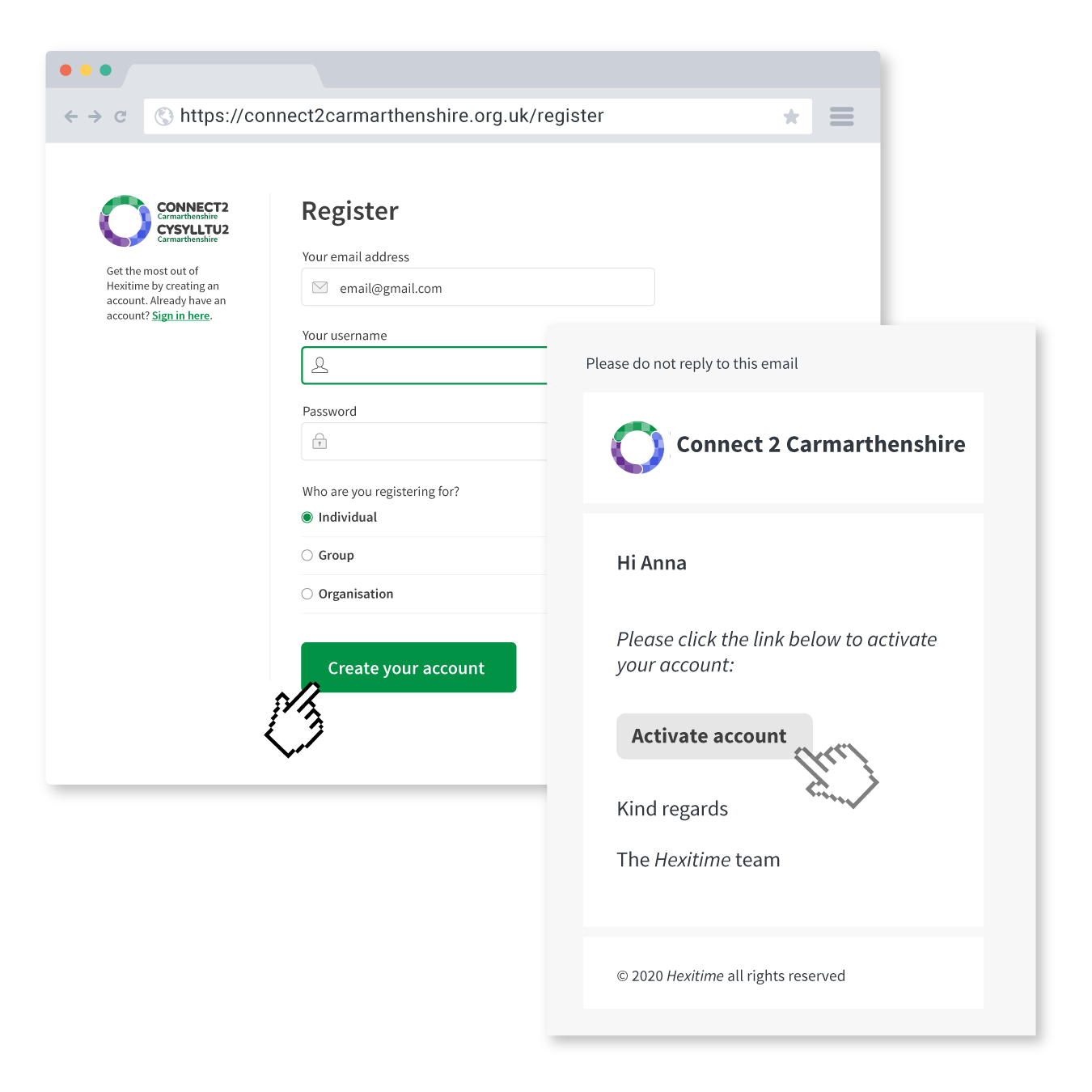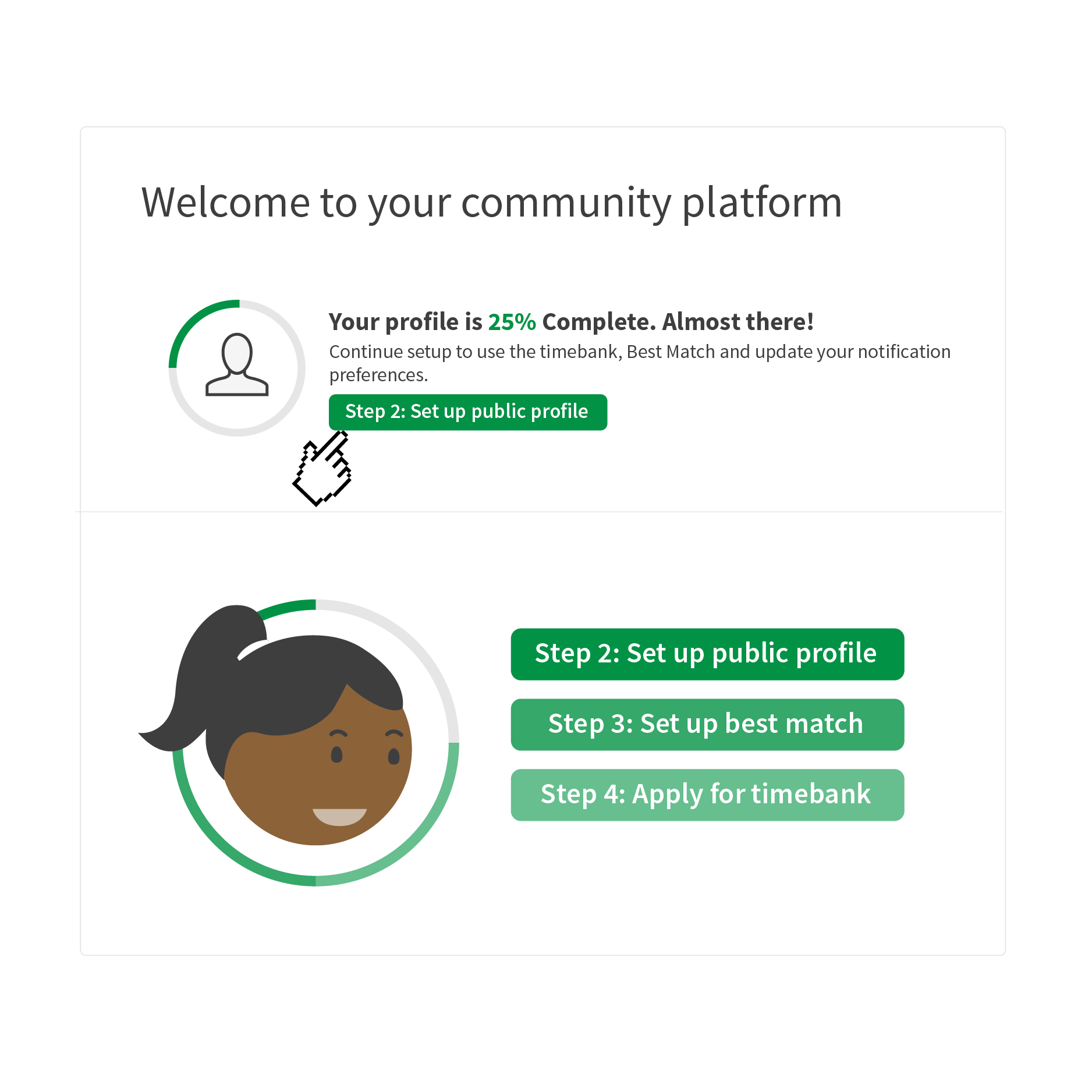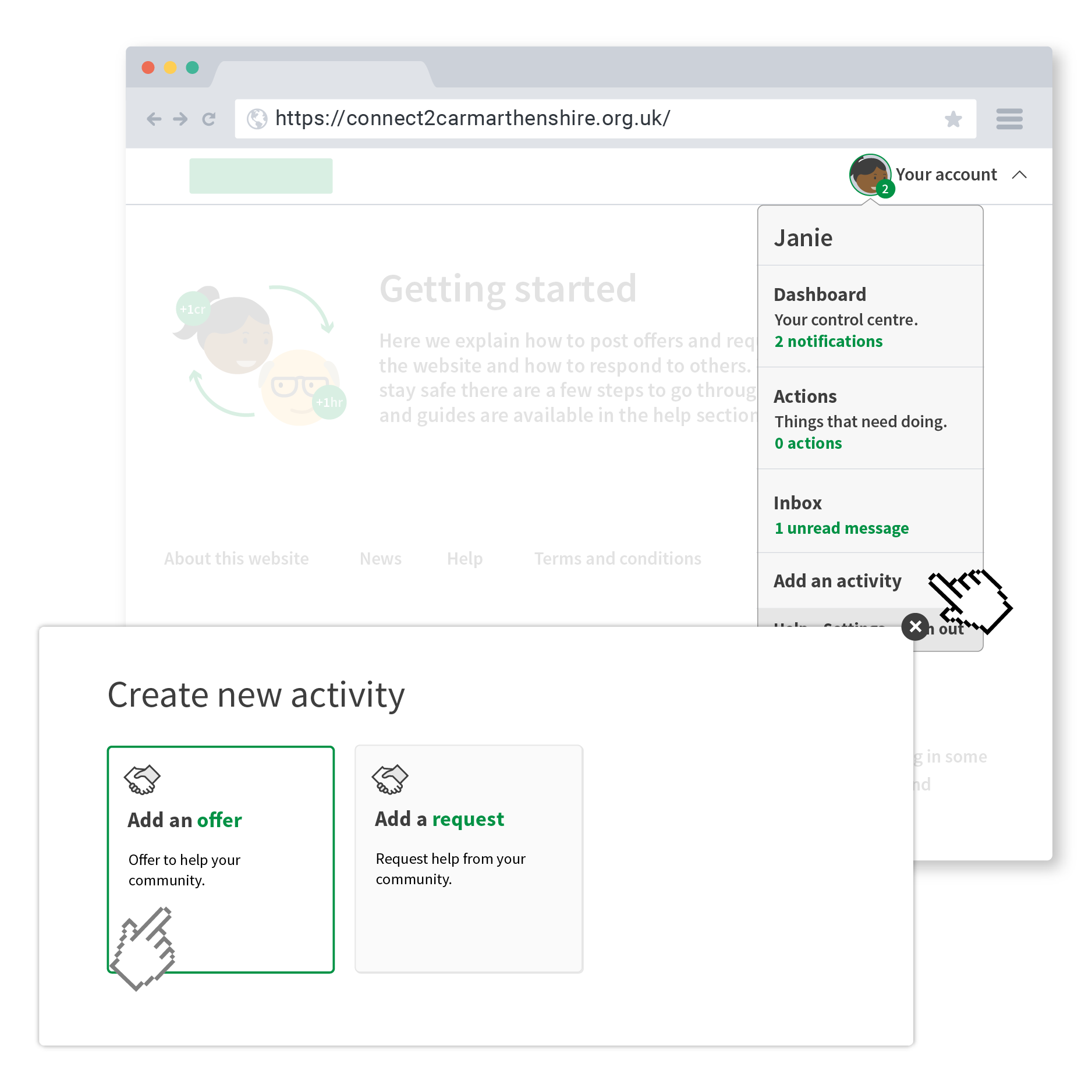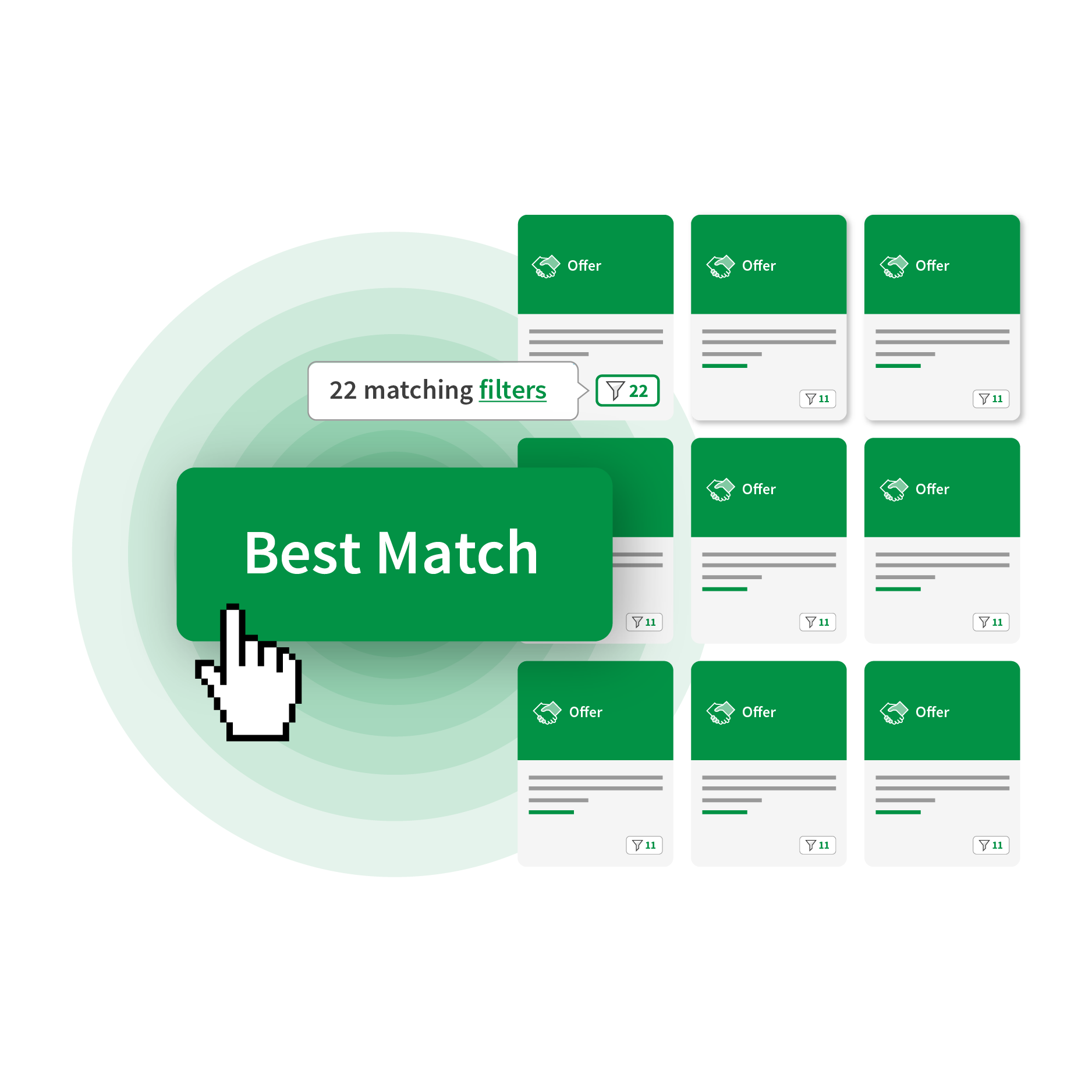Step 1 - Register
Register for your account here by filling in some basic details like your email address and password.
We’ll send you an email with a verification link. Click on this link to set up your account.
Not received your email? See guidance here. Next step